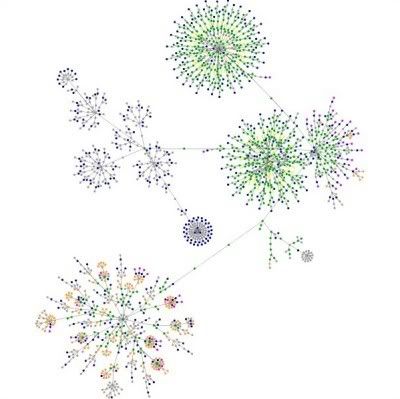
blue: for links (the A tag)
red: for tables (TABLE, TR and TD tags)
green: for the DIV tag
violet: for images (the IMG tag)
yellow: for forms (FORM, INPUT, TEXTAREA, SELECT and OPTION tags)
orange: for linebreaks and blockquotes (BR, P, and BLOCKQUOTE tags)
black: the HTML tag, the root node
gray: all other tags
Because the picture is created with an applet, you can not right click on the picture to save it. If you want to save your picture, take a screen shot and then open your photo editing program and do any editing you need to do (I reduced the size a bit). My photo editing program has a built in screenshot option that takes the screenshot and imports it directly to the editing program.

4 comments:
Kristin,
Wow, that is so neat! Thank you for sharing.
very cool! the internet is a wealth of treasures :)
That is totally cool!
That is so weird! I LIKE it :)
Post a Comment