
In the section where it has my name, the typical option says select profile and then lists all the different ways you can sign in once you click on it. Either my computer doesn't like it, it doesn't like me, or something equally funky is going on. When you click on post comment, a little word verification window opens up. Once you have completed that, your comment goes up.
When I open a blog that has this comment form in Mozilla(aka Firefox), I can't comment because this is what the word verification looks like...
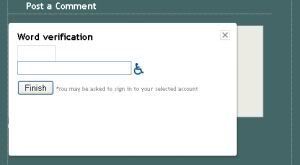
See...no word to enter...hence, the inability to comment.
If I open a blog using this comment form in IE (which I don't like to do because IE is so much more vulnerable to attack), I can comment because this is what the word verification form looks like...

See the difference?
To make things even more interesting, I went to Stirrup Queens and The Stitching Teacher yeserday and when I went to comment they both had the new comment form. This was before I figured out the IE trick. I typed in a comment and for whatever reason unknown to me, I decided to hit preview instead of posting directly. This switched their comment form back to the original style of comment form...

which I have no trouble with at all. So, I figured I would try it on Silver's blog. Afterall, if hitting preview caused the comment form to revert on those other two blogs, shouldn't it work there too? NOPE...it didn't change anything on her comment form (it was after this that I in desperation tried her blog in IE and I could comment).
Does anyone have any idea what in the hell is going on? I am so confused (And usually I can figure out computers).
BTW...the comment forms on both Stirrup Queens and Stitching Teacher have remained in the original form since then and have not reverted back to the new form.

12 comments:
I use Mozilla exclusively and I haven't had a problem with blank word verification. What I have come across is hitting post, having the word ver. pop up, typing in the word, and then having to hit post again to go through.
Do you have the latest version of Firefox?
You actually have the old version word verification that I'm typing in now. Is it just some blogs?
That is bizarre. I noticed the new comment form on my blog but hadn't thought about it. But you have the old comment form. How do you have the old one?
I don't know why I still have the old version of the word verification. I guess they are updating some blogs but not all of them at once.
My firefox is completely updated. Weirder and weirder.
I hadn't noticed anything... strange....maybe it's just you :)
I know, I'm a lot of help.
Happy Friday!
Kristin,
You are right they maybe updating their site. Because sometimes when I go to post a comment I get an error message and then when I use the back arrow and return it goes through. It is probably blogger doing updates of some sort. It seems like when web sites are doing updates some browsers have trouble and then the problem clears up. I say give it a day or two and then see if it clears up. I hope this helps some.....:)
Have you blocked images from Blogger by any chance? You can check in Firefox under Tools>Page Info and then look through the Media and Permissions tab to see if anything is blocked.
FYI, the new commenting system just went out of beta and is available to every blogger blog, you can choose it from your dashboard. see: http://buzz.blogger.com/ Looks like from the note at the bottom of the blog post, they goofed a bit and turned it on for some people instead of letting them choose it.
thanks for the distraction ideas...i also love the idea of a portable "habit" :)
*hugs* a
I noticed the new comment thingy earlier on someone else's blog. I use Firefox, and I haven't had any problems (yet) with leaving comments.
Hi! I have no words of wisdom, but stopping by to say Happy Saturday!
Strange. I sometimes have problems, but that's because I read my blogs within my reader (Vienna http://www.vienna-rss.org/vienna2.php). If things are really wonky I just cut and paste the address and go back over to one of my browsers (Safari and Firefox are usually both open on my machine).
I haven't come across the new word verification system yet, so I am no help there. I don't know what I'll do if everyone switches over--I am already word verification challenged. For some reason I have to type the words about a hundred times until I get them right!
If you figure it out, would you mind letting us know the answer?
Testing this for you and I get the original comment box with the word verification in large letters. I'm using IE & Windows XP if that matters.
Post a Comment